HOW TO SWITCH TO GRAIN
Calling all KCOM customers! 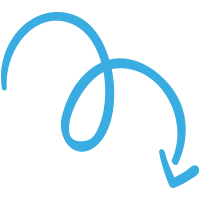
HOW DO I SWITCH FROM KCOM TO GRAIN?
If you’re thinking about leaving KCOM and switching to Grain, great choice! Here’s how to cancel your KCOM service and make the move without any hassle. Because our network is fully independent, you don’t need to arrange a same-day switch—you can keep both providers running side by side to avoid any downtime during installation.
Check your contract
Start by checking your KCOM contract to see when you can cancel and whether any early termination charges apply.
You can do this in three ways: log in at my.kcomhome.com to review your contract status, call 01482 602 555, or email [email protected] to ask how to cancel your KCOM service.
Order a Grain package
Next, choose your Grain package! We offer full fibre speeds from 150Mb to 900Mb, with symmetrical upload and download speeds for a smoother online experience. You can add extras like a digital phone line, static IP, or Wi-Fi extender. Thinking about leaving KCOM but want to keep your number? Just let us know before you cancel your KCOM service and we’ll handle the transfer for you.
After you’ve placed your order, we’ll contact you to schedule an installation on a date that works best for you. It’s that easy!
Give your notice
If you’re still under contract with KCOM, you’ll usually need to give 30 days’ notice to cancel your KCOM service.
Be sure to check your terms for any early termination charges, especially if you're still within your minimum period. You might avoid KCOM exit fees if you’ve had slow speeds, mid-contract price hikes or ongoing service issues. We recommend waiting until your Grain installation is live before cancelling to avoid any downtime.
