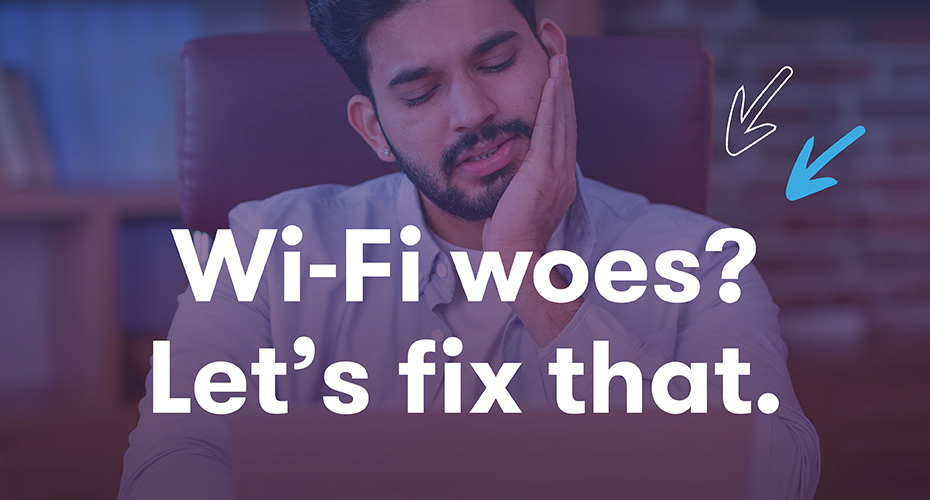16th July 2025
No matter what you’re doing online, a solid Wi-Fi connection is key.
Here’s some of Google’s most frequently asked Wi-Fi questions – answered:
Why is my Wi-Fi so slow?
Your broadband speed might be fast – but if your Wi-Fi set-up isn’t right, you won’t feel the benefit.
Think of broadband like water coming into your house, and Wi-Fi as the pipes carrying it to each room. If your pipes are blocked (walls, distance, interference), your signal slows down.
Tip: For accurate speed test results, disconnect other devices, use a modern device (older ones may show slower speeds), and run the test in the same room as your router.
Do I need a Wi-Fi extender?
Maybe! But not everyone does. If you’ve got a big house, an awkward layout, or a lift office that has the Wi-Fi coverage of a black hole, then a Wi-Fi extender could definitely help.
Myth bust:Wi-Fi extenders don’t make your broadband faster; they just help spread the signal around. Read more.
5GHz vs 2.4GHz – what’s the deal?
Most modern routers have two frequencies:
- 2.4GHz = slower but better at travelling through walls.
- 5GHz = faster, but doesn’t reach as far.
Tip: Smart devices often pick for you, but it’s worth checking if you’re on the right one for what you’re doing.
Why does my Wi-Fi work in some rooms and not others?
The signal has to fight its way through walls, floors, radiators, baby monitors, and the occasional fish tank. Some materials (like concrete or metal) block it more than others.
Tip: Consider using a mesh Wi-Fi system or range extenders to boost coverage.
Other Wi-Fi myths, debunked:
❌ Wi-Fi is the internet
Nope! Wi-Fi is the wireless method of connecting to the internet via your router.
❌ More bars = faster speed
Not necessarily. Full signal just means you’re close to the router – not that the internet itself is speedy.
❌ It’s my broadband provider’s fault
Sometimes it is (and we’re always happy to investigate). But if your house is full of smart speakers, tablets, baby monitors, and a drawer full of ancient gadgets still trying to connect –your Wi-Fi might just be overwhelmed.
Remember: Too many connected devices – or just a few old, clunky ones – can slow things down for everyone.
Want the best Wi-Fi possible?
- Don’t hide your router behind furniture
- Consider a Wi-Fi extender if you’ve got dead spots
- Use wired connections for speed-critical devices (like gaming consoles)
- And yes, rebooting it now and then does help
Better Wi-Fi starts with better broadband
If you’ve made it this far, you clearly care about good Wi-Fi. Want broadband that can keep up with your household? We deliver fibre all the way to your home – no copper, no sharing speeds, and no install fees.
Check your postcode to get started.
Share this article
Related Articles

Products & Offers | Aug 1, 2025
Broadband prices going up again?

Online Activities | Jun 16, 2025
What’s the difference between download and upload speeds (and why does it matter?)
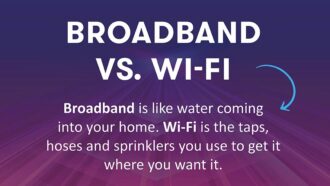
Tech Tips | Jun 2, 2025